Visual Settings

Section you can change the view within the game.
Graphic Settings
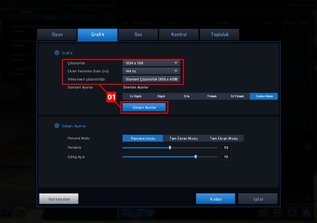
You can change the game resolution and graphical settings from here
Interface Settings

This is the section where you can change the interface settings. You can change the Mission Status panel visibility or lock the minimap position.
Sound Settings
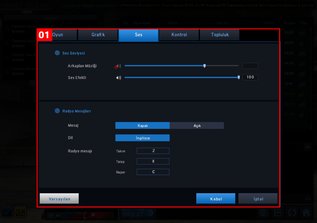
This is the section where you can change the sound settings. You can turn on and off the background music or adjust the sounds settings of the sound effects.
Control Settings

You can change the defauly keystrokes from this menu and adjust the mouse sensitivity.
Performance Settings
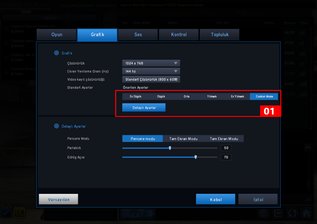
You can change the performance settings from here. You can turn off the bullet traces or turn on the physics engine to enjoy the game with highest quality.
Communication Settings
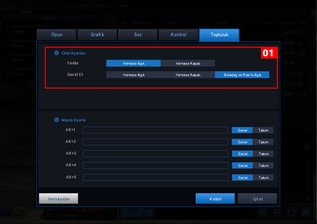
You can limit the communications other can have with you and select the channels which you want to reached at.
Macro Settings
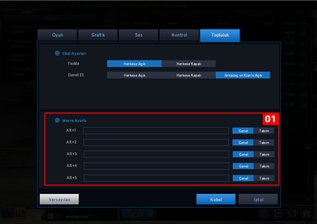
You can setup in-game chat messages for General or Team chat from here and assign them to keys between Alt+1 and Alt+5.
Example: If you want the text message to show "Hello Point Blank", simply type it to the related field.